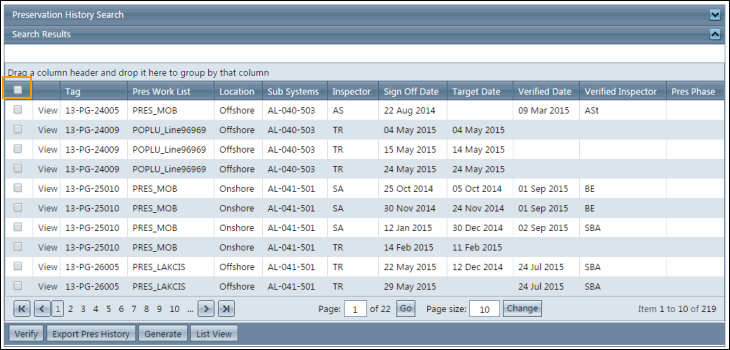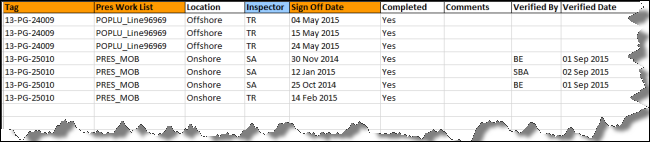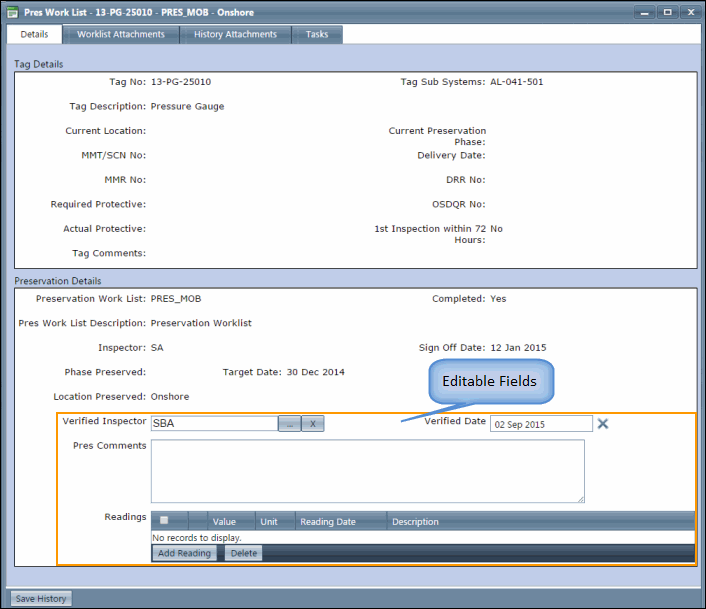Verifying Preservation History
You can view preservation histories in a project on
the History page. The search on this page works in the same way as on
the Preservation Sign-off page,
however Date Start and Date
End are not mandatory fields.
To verify preservation history do the following:
1. From
the GoPreserve® menu, click History.
2. Search
for preservation history to be verified using Preservation
History Search page.
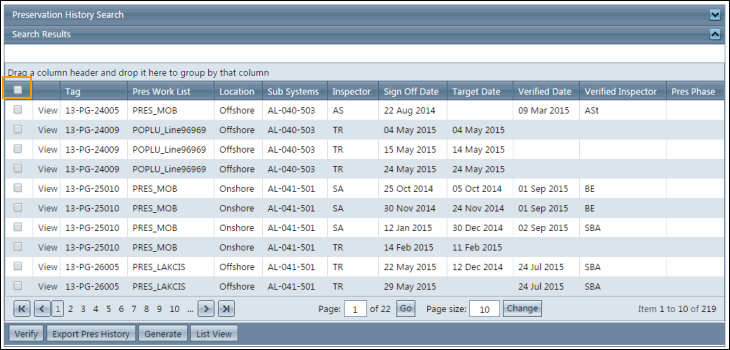
3. On
the Preservation History Search Results
page, select preservation history.
4. Click
Verify. The Insert
Inspection Details page appears.
5. Complete
Inspector and Inspection
Date details.
6. Click
Sign-off.
A preservation successfully verified message appears.
Click selection box (marked in the figure above)
to select all listed preservation histories. Click Verify
to verify preservation histories. |
Exporting Preservation History
Click Export Pres History
at the bottom of the Preservation History Search
Results page to export the results you see on the page into an
MS Excel® file. If you only want to export a few preservation history
results, select them first and then click Export
Pres History, else the all the search results displayed on the
page are exported. A sample is shown below.
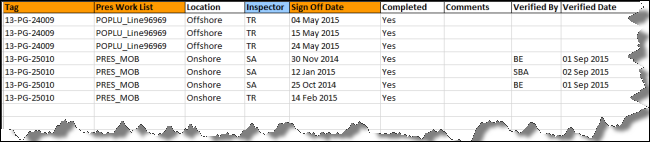
Preservation History Search Results page
The
Preservation History Search Screen’s results page includes a new View link that brings up the Preservation
History Details page for projects that use preservation work lists.
This page appears as follows.
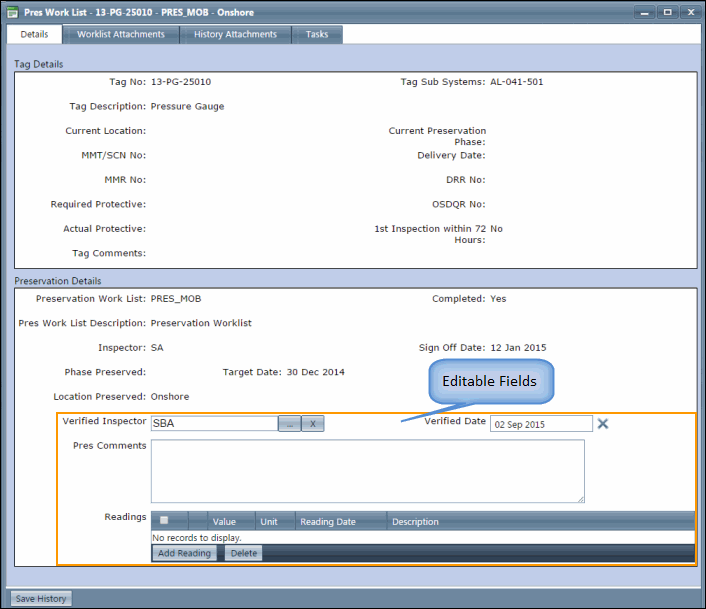
This screen has four tabs - Details,
Worklist Attachments, History
Attachments and Tasks. The Details tab shows both tag and preservation
details, and most fields are read only. You can add preservation readings
either under the Readings pane on this
Preservation History Details page, or
on the Preservation tab on the Tag
Details page. The Worklist Attachments
tab lists all attachments associated with the preservation work list,
while the History Attachment tab lists
those associated with the preservation history. You can add, delete
or download attachments on both tabs. The Tasks
tab shows all preservation work list tasks.
Note - The Tasks tab is displayed only if the Preservation
Work List Task feature has been enabled.
For further details, see Field
Details - Verifying Preservation History.