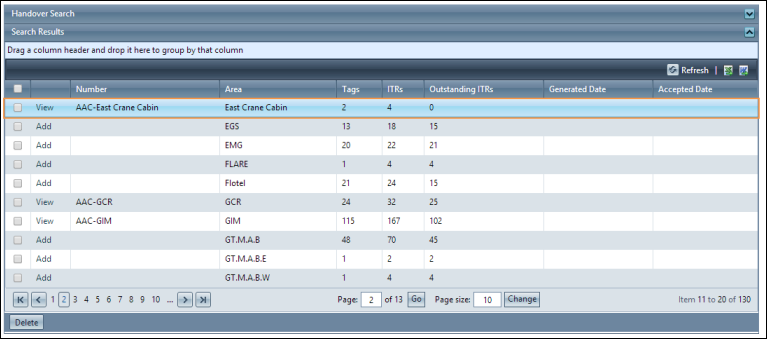
GoCompletions® 2016A Online Help
The Handover Search page lists all Handovers by search criteria. For example, for Greenfield projects, a search for AAC handovers shows the page as follows.
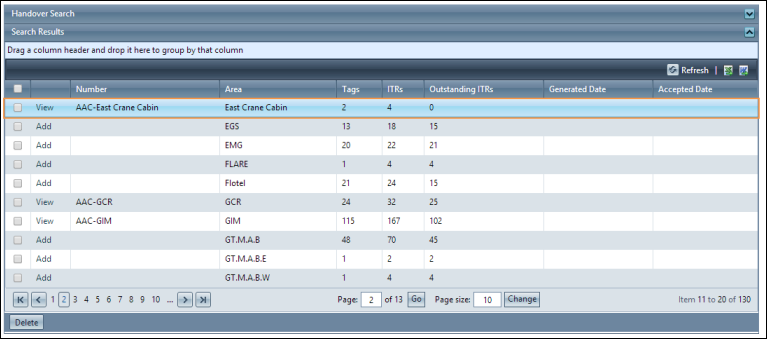
Click the Add link to view the Handover Details page. For example, the Handover Certificate for Area East Crane Cabin, has two tags, four ITRs and no outstanding ITRs. The Handover Details tab shows the Handover No., Area and Comments. The ITR tab lists all the ITRs associated with this handover and their status. The Punch list tab shows the existing punch lists for the handover certificate and the MOC shows the associated MOCs affecting the handover. Once you save the handover, it has two additional tabs - The Attachments tab that shows all attachments for the Handover and the History tab that tracks the history for the handover. The Handover ITRs and Punch list tabs are shown below.
It appears like this.
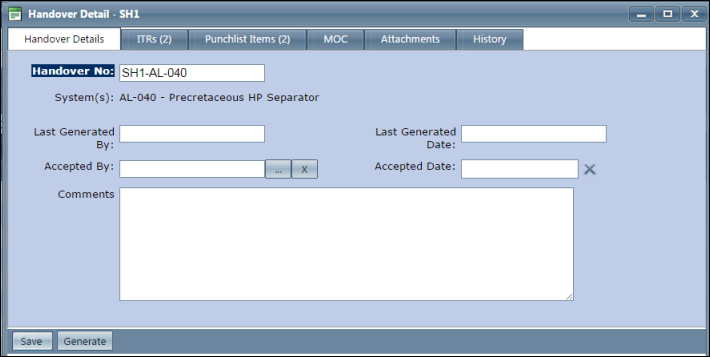
It appears like this.
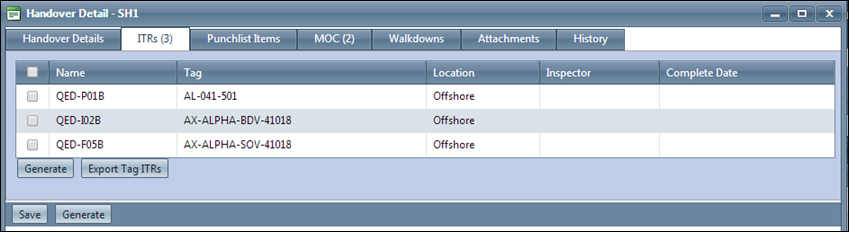
To generate the ITR, select it and click Generate.
It appears like this.
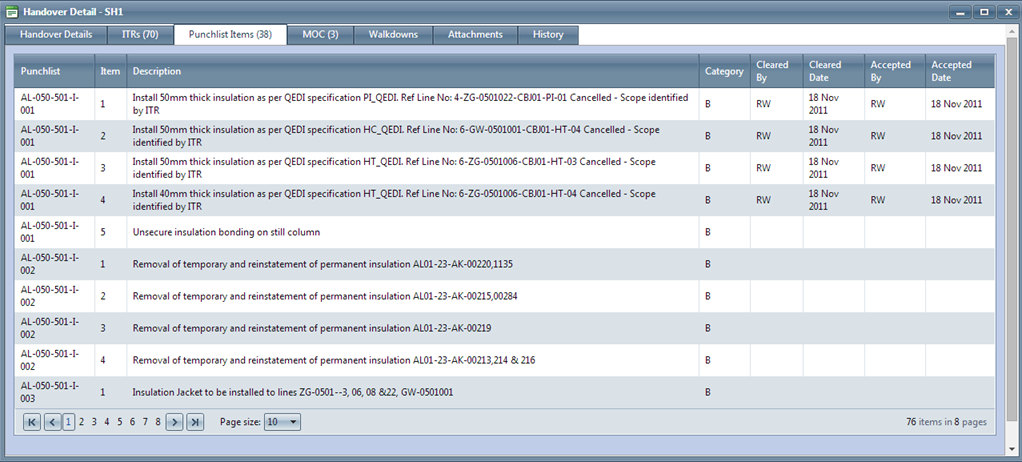
It appears like this.
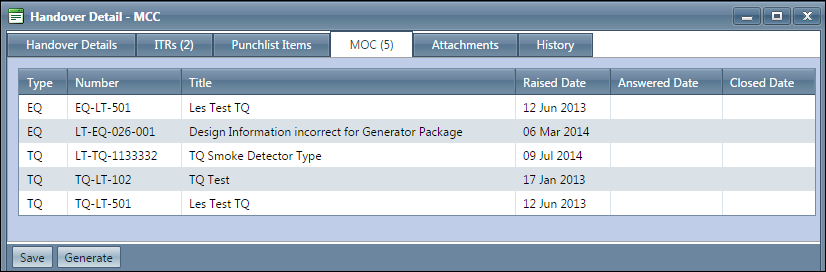
The Walkdowns tab on the Handover Details page includes information for conducting Bi-party walkdowns at SH1 levels. This tab lists all applicable disciplines for the handover. If the tags belong a certain discipline, then the handover for these tags includes the Walkdown tab. Walkdowns help tracking each discipline on the MC1 and SH1 screens.
The Walkdowns tab is displayed for certain types of handovers only and is visible if walkdowns have been enabled for the project.
The tab appears like this:
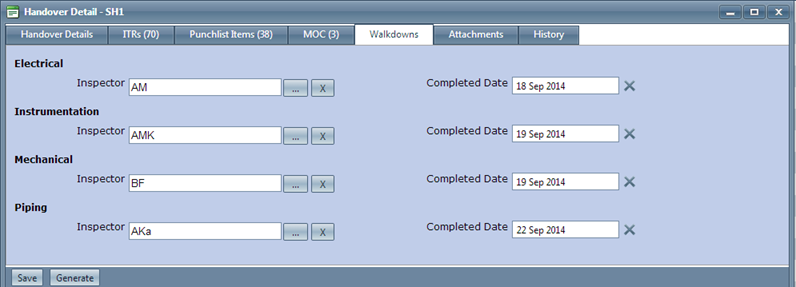
The tab appears like this.
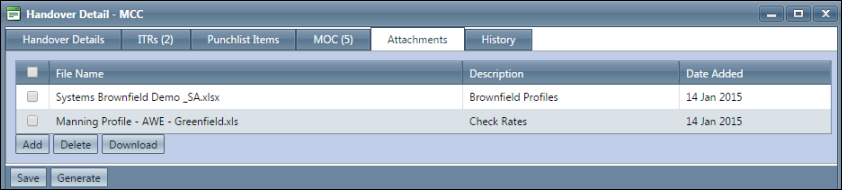
The tab appears like this.

