To search a handover certificate (MC1), do the following:
1. On the Handovers menu, click MC1.
2. From the Primary Search Criteria page displayed, select the System (s) you want to search for.
3. Click
Search.
The page lists all the handovers that meet the criteria.
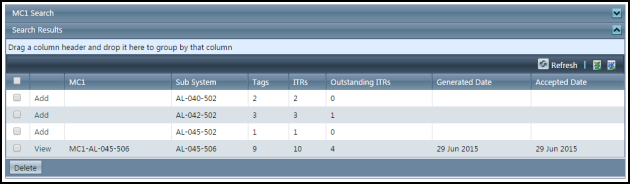
Click the Add or View link to view the Handover Details page for each handover.
Note - All Handover Reports are now available from the Reports List section under Reports.