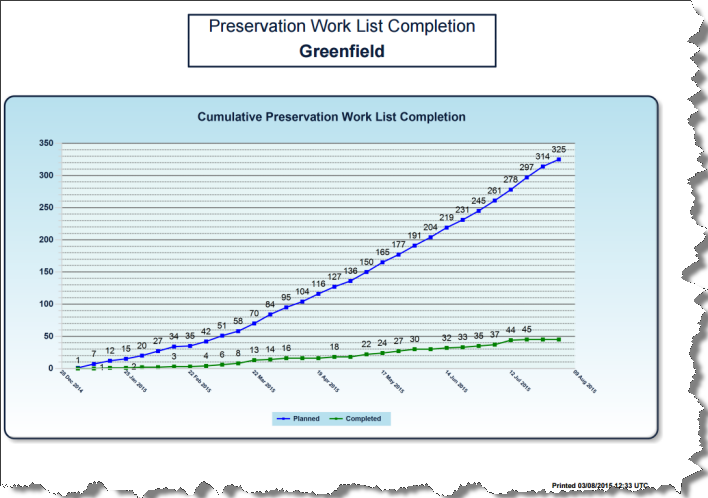
GoCompletions® 2015C Online Help
This page shows sample preservation reports. Note that you may not see these reports if they have not been enabled or your project does not use them.
On the Reports menu, click Reports List and under the Graphical Reports pane, click PRES-C-WL Preservation Work List Completion Report. The report shows a clear representation of the Planned (Blue line) Vs Completed (Green line) preservation work lists in this project between two dates.
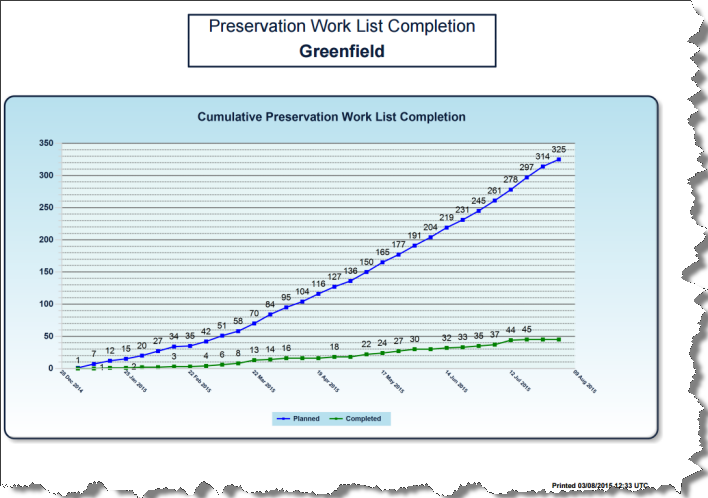
This report is available from the Management Dashboard menu under Reports. It is present along with the ITRs and Punchlists progress reports. This report is also available on the Charts on the GoCompletions Home page.

This Report is available from the Report List. It gives an overview of preservation tasks lined up for the project.
