Creating a Multi Handover certificate for a group of sub-systems
1. From
the Handovers menu, select HOC.
The HOC Search page is displayed.
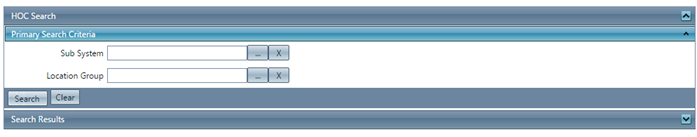
2. Select the Subsystems you want to include on the HOC certificate.
3. Select the Location Group.
Note - Steps 2 and 3 are optional. If no search criteria is selected, search displays all the sub systems in the project. Select the sub systems you want to put on a single certificate.
4. Click
Search.
The search results are displayed as per the search criteria.
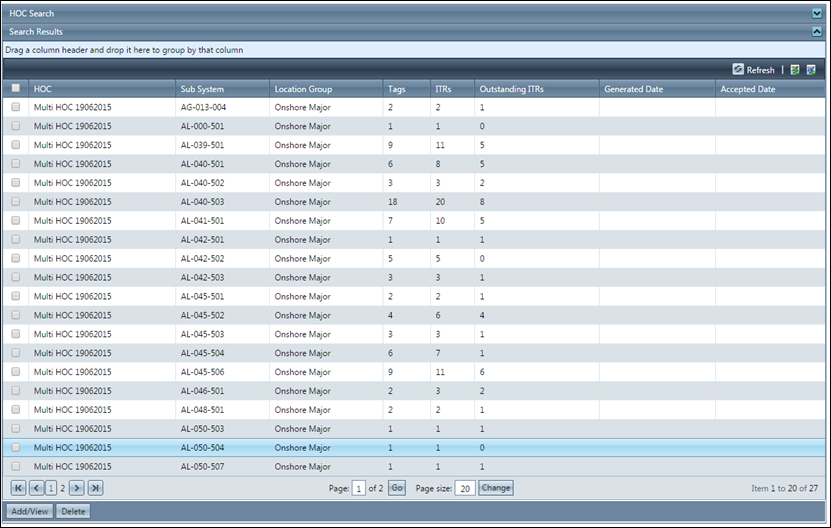
5. Select sub systems that you want to add to the HOC certificate.
6. Click Add/View.
The Handover Detail-HOC page is
displayed.
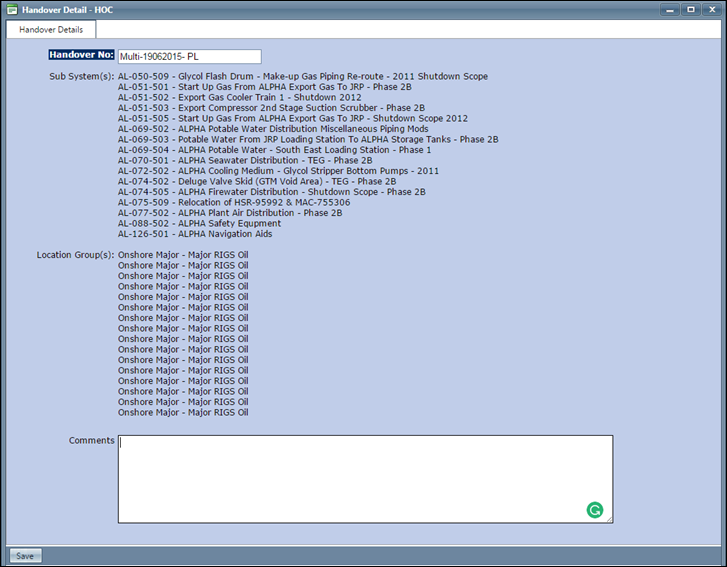
7. Click
Save.
The Handover Details page appears as follows.
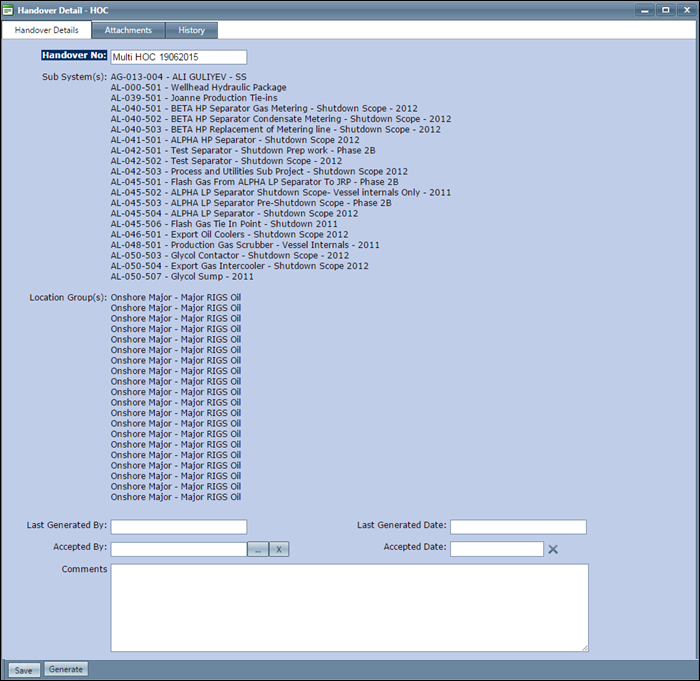
8. Click
Save to save the Handover certificate.
If there are any outstanding ITRs for the sub systems, a message
appears indicating this.
9. Click
OK to continue saving.
The handover is grouped by sub systems and saved to the database.
Note - If the Handover Certificate has been generated earlier, the Last Generated By and Last Generated Date fields show these details.
10. Click
Generate to generate the certificate.
A sample generated certificate looks like this.
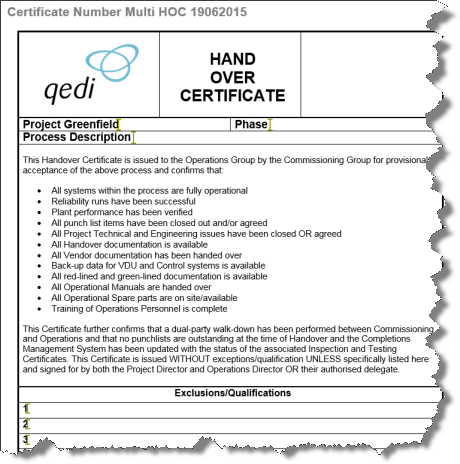
The Last Generated By and Generated Date are updated on the certificate in the database.